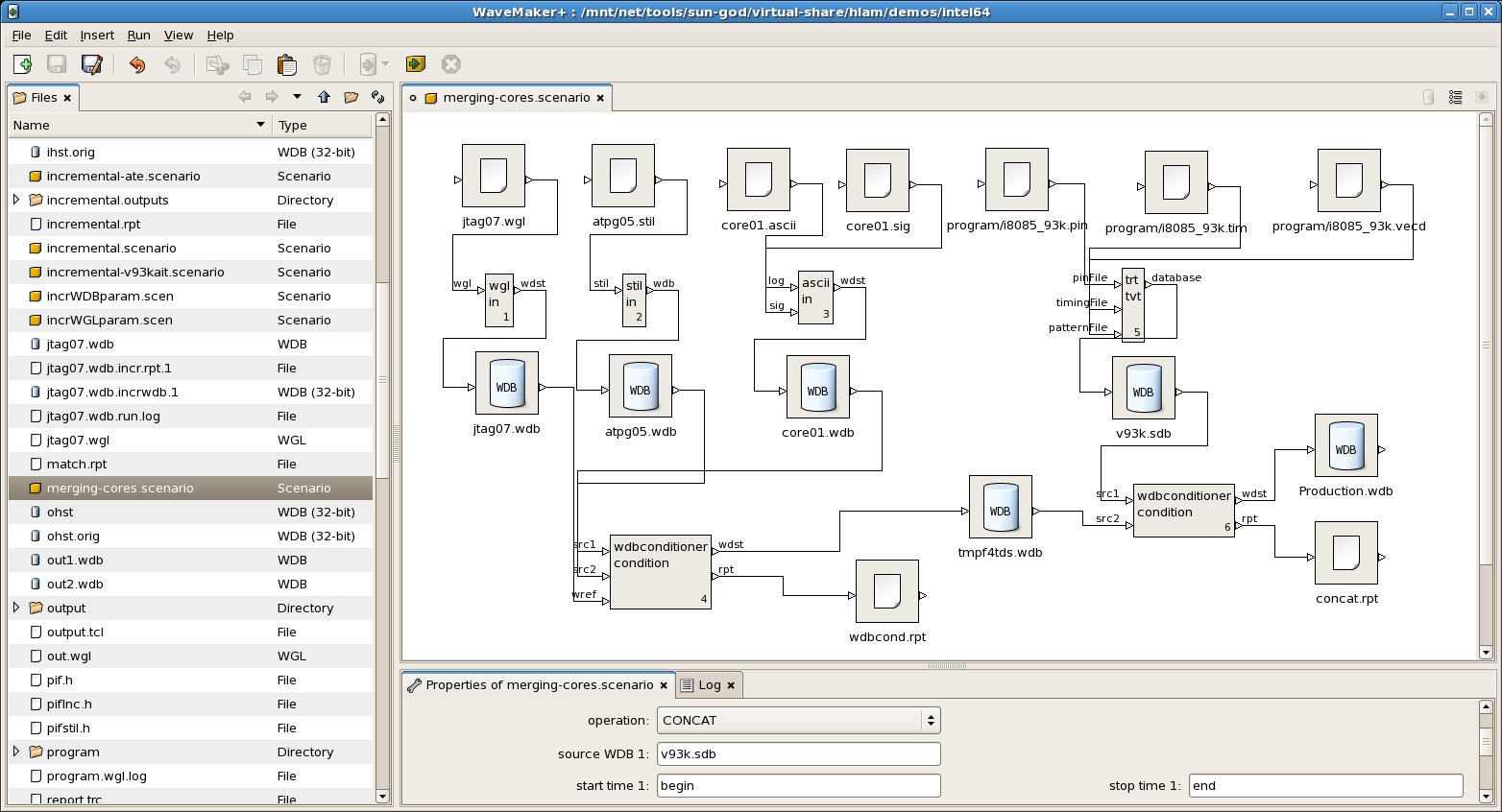TDS maintains a robust random access database which is optimal in data conditioning and acccessing. Enterprise users enjoy a seamless way to partition pattern conversion tasks.
Input files of different formats (VCD, EVCD, WGL, STIL, or others) are converted (or normalized) to a Solstice-TDS database. The database then can be viewed, edited, merged using Solstice-TDS Wavemaker's timing, signal, and pattern editors.
Targeting many different ATE formats can start at the database for time saving and guaranteeing data integrity.
Many other point-to-point conversion tools on the market often repeat parsing each input file from scratch when new settings or even minor data adjusting are required.
す。